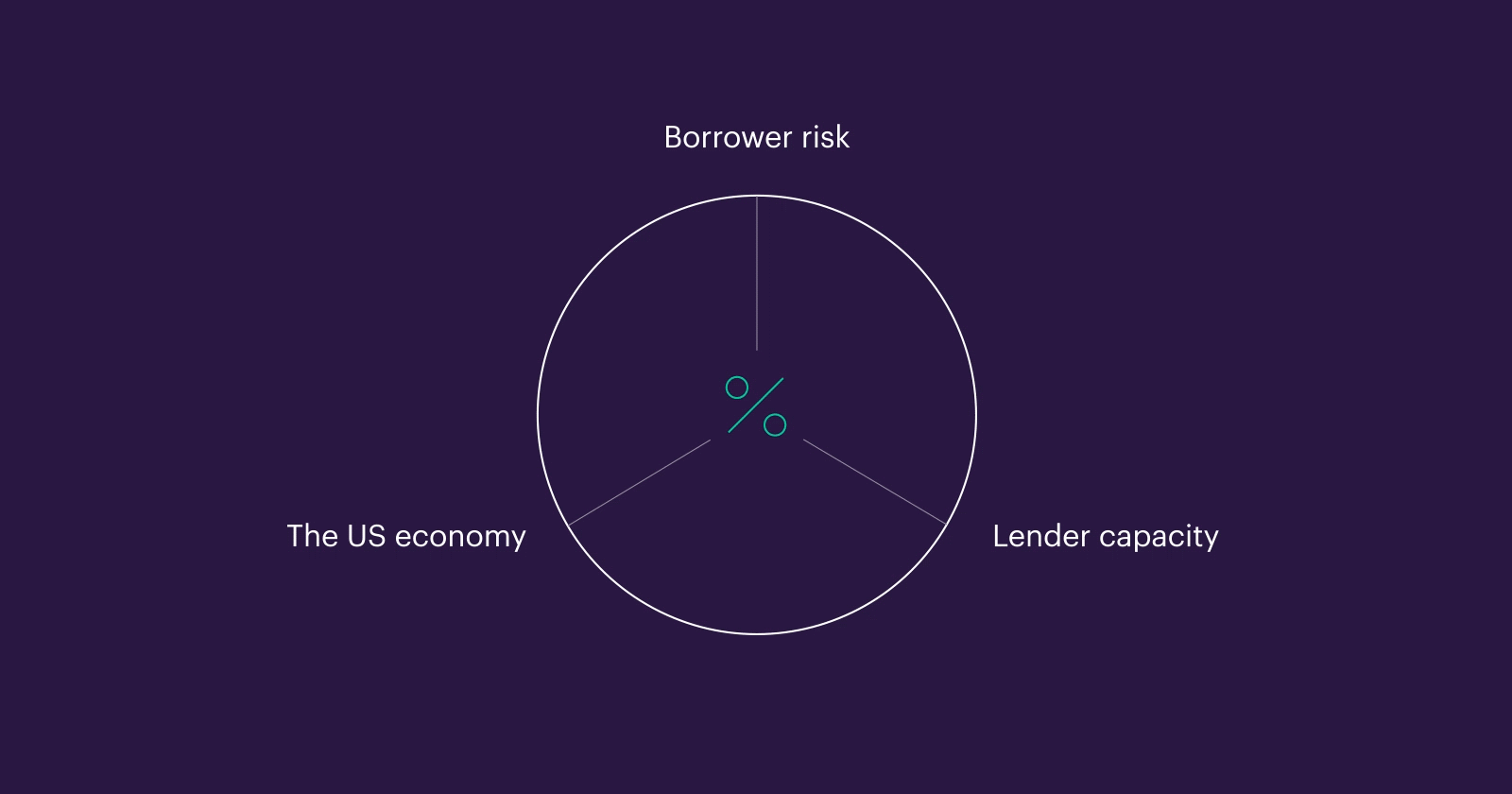What affects mortgage rates: an economic breakdown
What You’ll Learn
How US Treasury bonds influence mortgage rates
How borrower eligibility influences mortgage rates
What lenders consider when crafting mortgage prices
If you’re in the market for a new home or a refinance, chances are you’ve been following rate-related headlines. The problem is that most mortgage industry news is written for the type of people that hang out on Wall Street—not Main Street. We want to let all borrowers into the rate discussion. So, we’re going to walk you through what moves mortgage rates and help you better understand what’s behind the rates you’re offered.
How the United States economy impacts mortgage rates
You may know that the economy drives mortgage rates up and down, but have you ever wondered how? It all starts with the US Treasury bond market, along with mortgage lender capacity, and investor appetite for risk.
What are US Treasury bonds?
Let’s start with a quick 101 on Treasury bonds, which are like little loans that the government takes out from the public. Investors buy Treasury bonds at set prices, and the US Government promises to pay them back in 10 years, plus interest. Philosophically, Treasury bonds are similar to mortgages, except rather than lenders receiving monthly payments of principal and interest, bondholders receive interest payments twice each year and the principal in one lump sum at the end of the 10-year term.
Treasury bonds are even more similar to mortgages in that both are traded on a secondary market. Think of the secondary market as the eBay of investments—investors are not buying bonds, debt, or securities directly from the originator, but from other investors. For example, let’s say you buy a $500 10-year Treasury bond directly from the government—aka the primary market—at 1.5% annual interest. You can either wait 10 years and collect a full $575 or you can turn around and sell the bond on the secondary market before the 10 years are up—though how much you’ll get for the bond is based on demand in the secondary market.
How Treasury bonds guide fixed-rate mortgage rates
The mortgage industry uses 10-year US Treasury bond yields (or market-based interest rates) to help determine fixed-rate mortgage rates because they’re relatively stable and have a similar lifespan as the average 30-year fixed-rate mortgage (which tends to be paid off or refinanced within 10 years).
Similarly to how investors sell US Treasury bonds, mortgage lenders sell the mortgages they fund on the secondary market to generate cash. While lenders can make a lot of money by collecting interest from their loans, they can’t continue making more mortgages without cash on hand. That’s why they’ll sell their debt (the funded mortgages) on the secondary market to investors such as Fannie Mae and Freddie Mac. Those institutions then package many mortgages together to create mortgage-backed securities (MBS). The MBS are then sold to hedge funds, pension planners, and banks seeking “safe” or “stable” investments that provide a consistent return (psst: it’s the monthly interest paid by homeowners across mortgages within the MBS).
In order to create investor demand for their mortgages, lenders need to set fixed-rate mortgage rates that are attractive to investors, and (SPOILER ALERT) they look to the 10-year Treasury rate to set their benchmark. In fact, the only difference between the two rates is that investors will typically want an extra 1–2% to compensate for the added risk of MBS (for example, if homeowners fail to pay their mortgages). So, if 10-year Treasury bonds have a fixed rate of 1.75%, you can usually count on 30-year fixed rate mortgages to start around 3.5%, depending on lender capacity. This added interest is to offset the higher risk an investor will assume and helps drive demand for MBS.
So, what makes Treasury bond rates go up and down?
The US Treasury issues bonds to fund government spending, and once issued, investors trade them on the secondary market, similar to stocks. If the economy is shaky and investors are looking for safer investments with stable returns, demand for Treasury bonds may increase, which drives the fixed rate yield on the bonds down. Once that happens, the Treasury can get away with offering lower rates because demand for bonds is so high. Conversely, if the economy is doing well and investors are looking for riskier assets like stocks to achieve more growth on their money, they may sell treasuries, reducing their price and increasing their yield.
Another aspect of the equation is the monetary policy of the Federal Reserve Bank—the central bank of the United States. The Fed, as it’s commonly referred, helps stabilize the economy by manipulating the debt market. By making it easier or harder for people and institutions to buy money (take out loans), they can either spur growth or stop runaway inflation (in plain English: the Fed can make sure the purchasing power of your dollars remain stable). One of the ways they do this is by buying or selling Treasury bonds, which artificially manipulates Treasury bond yields. If the economy takes an unexpected dive, like we saw in 2008 or during the COVID-19 pandemic, the Fed will buy up Treasury bonds, and even MBS directly, which increases the demand, keeping interest rates low and money flowing throughout the economy (which is a very good thing).
The 3 types of risk that also affect mortgage rates: default, prepayment, and interest rate risk
We briefly touched on how lenders tack on around 1–2% to the current 10-year Treasury bond rate to compensate for the extra risk when buying mortgage debt. That 1–2% increase is tied to 3 specific types of risk: default risk, prepayment risk, and interest rate risk.
Default risk
Default risk evaluates the likeliness of borrowers to pay back their loans. To keep demand for the mortgages they fund, lenders want their mortgages to be relatively safe investments for secondary market investors like Fannie Mae and Freddie Mac. That’s why they do a complex analysis of your credit score, debt-to-income ratio (DTI), and loan-to-value ratio (LTV) during the mortgage application process. If you’re a relatively safe bet and appear likely to pay back your debts, a lender will offer you lower rates to secure your debt into their portfolio. If you have some question marks surrounding your financial history, the same lender might offer you slightly higher rates to protect against the increased risk of default.
Prepayment and interest rate risk
Both prepayment and interest rate risk are a result of future mortgage rates impacting mortgages that lenders are creating now. Interest rate risk is specific to if future rates were higher than the rates being offered now, whereas prepayment risk is if rates were lower.
Why? Well, if mortgage rates rose in the future, mortgages issued then would have a higher yield and therefore would be more attractive to investors. Investors would be more likely to buy that debt over mortgages created today, making it harder for lenders to sell their debt and free up cash. Conversely, if mortgage rates took a dip, many homeowners will look to “prepay” their mortgages with a mortgage refinance, thereby wiping that debt from within an MBS and reducing the yield investors would have otherwise received. Since rates will fluctuate, lenders aim to price offered rates competitively with future rates and bake that potential plus or minus into the rates offered today.
A lender’s capacity to issue mortgages can also affect rates
Ultimately, lenders want to set their mortgage rates low enough to secure borrowers and high enough to entice investors. However, what’s possible for one lender may not be for another. It all boils down to each lender’s particular business model and how quickly they are able to produce and then sell the mortgages they create. We all have a finite number of Loan Consultants, Underwriters, and Processors to originate so many loans at a time—which is why lenders will often adjust the rates advertised to impact borrower demand. If a lender is close to capacity, they may raise rates to slow the amount of mortgage applications. Conversely, if a lender’s mortgage team is sitting around, twiddling their thumbs, they may lower rates to increase mortgage applications.
Lenders might also lower rates to attract more borrowers in an accelerated buy/sell environment. This can occur when banks and Government Sponsored Entities (GSEs) Fannie Mae and Freddie Mac become more interested in securing mortgages to create MBS, giving lenders the opportunity to sell more mortgages as a result of increased investor demand. On the other hand, if mortgages aren’t selling on the secondary market, lenders will increase the rates to make their mortgages more attractive to investors that create MBS.
The takeaway
The mortgage market is a complex ecosystem, but once you begin to understand the forces that move it, the landscape becomes that much more clear. While it’s important to have a grasp on the forces that shape mortgage rates, it’s even more important to make the right home finance choices for you and your family. The best decision you can make is one that you can afford and that fits your short and long term needs. We don't want you to time the market like a day trader, we want you to make informed choices.
Want to see your customized rates? Get pre-approved in as little as 3 minutes with no hard credit check, and start your homeownership journey.